This post has been moved to my official site DataSagar.com
Click here to Visit!
METHOD #1
Do search with Bing for atapwd or “ata password” its part of the new ATA spec. You can enter a “master password” that will remove the “user password” that has be setup on the drive. This master password is manufacturer specific. So search your hard drive manufacturers website for Bing around for a list of master passwords. Remember you CAN lock out your drive. This is bad. You can always remove the password without the master password but when you do it using that method the drive will be wiped. So the only way to solve this is to find a master password or try and work out what user password was set on the hard drive.
To try out Master password for unlocking your HD you need to have Ultimate boot CD and can use “mhdd” utility included in that CD , it is easy and work well.
1) Download Ultimate Boot CD(http://ubcd.sourcefo…t/download.html)
2) Burn it into a Disc and boot it up.
(Use ISO burner. If using windows 7, right click the file and choose “Burn Disc Image”)
3) On main menu, choose “HDD” > “Diagnostic” > “MHDD v4.6”
4) You will see a list of harddisk, select a harddisk you want to unlock
5) Type “unlock” and reply “1” for master password
6) Enter the master password.
(If it is wrong, ERR will turns red on the top of the screen, and You have 4 more tries before it powercycle the disk)
7) If it is correct, type “DISPWD” and reply “1”
(There will be a warning if your disk is still locked)
8) Retype the master password again and your disk is unlocked!
(ERR will turn red if the password wrong)
9) Type exit and press “ctrl + alt+ del” to reboot your computer
Hints:
*After step 3 (on “MHDD v4.6” menu), type “help” to get a list of commands and its function
**If master password not working, please go to reference site below and look for “maximum security” part.
————————-Help for Master password———————————
SEAGATE -> “Seagate” + 25 spaces
MAXTOR
series N40P -> “Maxtor INIT SECURITY TEST STEP ” + 1 or + 2 spaces
series N40P -> “Maxtor INIT SECURITY TEST STEP F”
series 541DX -> “Maxtor” + 24 spaces
series Athena (D541X model 2B) and diamondmax80 -> “Maxtor”
WESTERN DIGITAL -> “WDCWDCWDCWDCWDCWDCWDCWDCWDCWDCWD”
FUJITSU -> 32 spaces
SAMSUNG -> “tttttttttttttttttttttttttttttttt” (32 times t)
IBM
series DTTA -> “CED79IJUFNATIT” + 18 spaces
series DJNA -> “VON89IJUFSUNAJ” + 18 spaces
series DPTA -> “VON89IJUFSUNAJ” + 18 spaces
series DTLA -> “RAM00IJUFOTSELET” + 16 spaces
series DADA-26480 (6,4gb) -> “BEF89IJUF__AIDACA” + 15 spaces
HITACHI series DK23AA, DK23BA and DK23CA -> 32 spaces
TOSHIBA -> 32 spaces
XBOX -> “XBOXSCENE” or “TEAMASSEMBLY”
METHOD #2
If your problem is when you boot your computer then BIOS password may be enabled. If the BIOS password was also set on the original computer you can always remove the RTC battery(i.e. Your CMOS Battery) from the motherboard and mains power from the system to wipe the BIOS password. This only works on PCs and a lot of new laptops use an EEPROM to store the password so you need to short that chip. That’s another story all together.
references:
http://ipv5.wordpres…m/2008/04/10/4/
Nepali Bloggers Unites, Facebook Page.


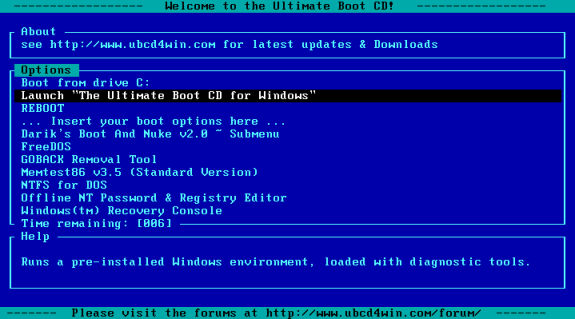



Wonderful post but I was wanting to know
if you could write a litte more on this topic?
I’d be very grateful if you could elaborate a little bit further. Thank you!
LikeLike
I definitely will research more on the topic. Currently quite busy with other stuffs. Maybe, i’ll post it this weekend. Keep in touch ! 🙂
LikeLike
hi, on step 4 my hard drive is not detected. my hdd is password protected and I want to reset password.
LikeLike
I delight in, lead to I found exactly what
I used to be taking a look for. You have ended
my 4 day lengthy hunt! God Bless you man. Have a great day.
Bye
LikeLike
Then review your journal and see in which you can reduce again and locate out at what periods are you taking in that could lead to complications.
That way you have a low kilojoule snack that is often high in fiber ready at the helm as a quick pick-me-up when
hunger strikes between meals. s natural defense system is programmed in such a way that
it will store more fat since it has not got the adequate level of carbohydrates at the
time when it should have got.
LikeLike
thank you so much
god bless you
i have unlocked my hard Disk
LikeLike
My pleasure Raj ! Thanks for your feedback. Do keep in touch. 🙂
LikeLike
Lie is deadest sin, you know?
LikeLike
method#1 – I did everything as mentioned but when i restarted after step 9 the drive still asking for a password.
master password is 11 times WDC you’ve typed it wrong.
LikeLiked by 1 person
I think, for WD drives the master password is 10 times WDC + W (means 31 characters) – this worked for me
LikeLike
I cant even boot using the cd because it ask me immediately for the HD password. Even though I set the cd rom unit as the first device to boot from, any help?
LikeLike
Thanks have sooooo ma y HDDs to unlock an not enough funds .
LikeLike
Hi im having a problem, I can´t advance from the step 5. it just drops a message that says “Drive is not ready” and “busy” keeps green.
LikeLike
sombody can help? please
LikeLike
“Seagate” + 25 spaces does not work for me, my hdd model is ST500LM021
LikeLike
Does this software erease all my conntent on hdd ?
LikeLike
Can u tell me How can i reset/unlock my hdd password of seagate model-ST910021AS (100 GB size) …..I am using Win7 OS. Immediate response wud be highly appreciated…
LikeLike
Packard bell EasyNote TK HDD password
LikeLike
This is nice but I found a best method guys..Just leave all method follow here 100 % working for all laptop computer of all brands no need to open laptops and no need to do other unnecessary stuff.. all you can do it from a software just follow this video guys..
LikeLike
Good way of explaining, and good paragraph to take data concerning my
presentation subject, which i am going to deliver in college.
LikeLiked by 1 person
I Have a Toshiba laptop and don’t know the hdd and ssd password how can I reset it
LikeLike